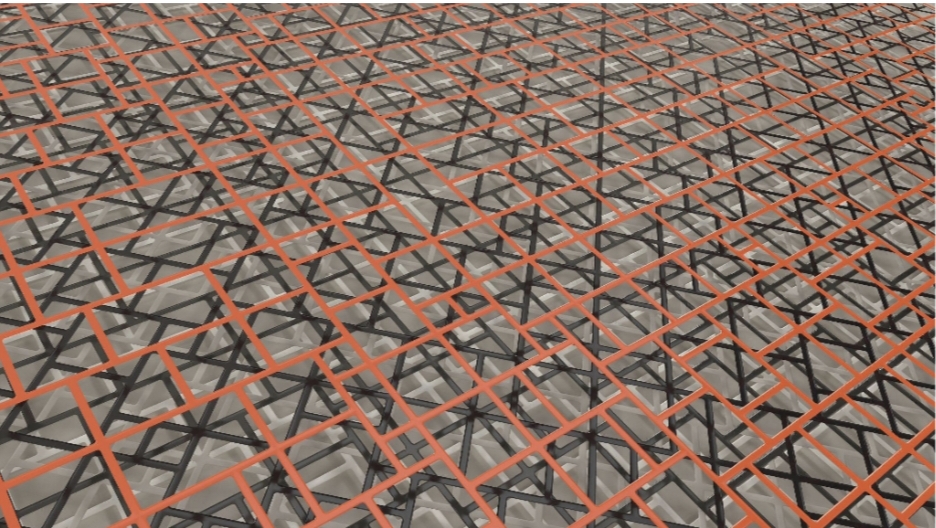Downloading TikTok videos in Full HD quality has become increasingly popular, especially for users who want to save and share their favorite content offline. One of the most effective tools for this purpose is TikTokSSS. Here’s a comprehensive guide on how to use TikTokSSS to download TikTok videos in Full HD, along with some useful tips to enhance your experience.
What is TikTokSSS?
TikTokSSS is an online tool designed to help users download TikTok videos in high definition. It is user-friendly, free, and doesn’t require any software installation. With TikTokSSS, you can save your favorite TikTok videos directly to your device and enjoy them without an internet connection.
Steps to Download TikTok Videos Using TikTokSSS
- Find the TikTok Video:
- Open the TikTok app on your device.
- Navigate to the video you wish to download.
- Tap the “Share” button (usually an arrow icon).
- Copy the Video Link:
- In the share menu, select “Copy Link.” This action will copy the video’s URL to your clipboard.
- Open TikTokSSS:
- Open your web browser and go to the TikTokSSS website.
- Paste the Video Link:
- On the TikTokSSS homepage, you’ll find a text box. Paste the copied TikTok video link into this box.
- Download the Video:
- Click on the “Download” button next to the text box.
- TikTokSSS will process the link and present you with download options.
- Choose the Full HD (1080p) option to download the video in high definition.
- Save the Video:
- After selecting the HD download option, the video will start downloading.
- Once the download is complete, the video will be saved to your device’s default download location.
Tips for a Smooth Downloading Experience
- Stable Internet Connection:
- Ensure you have a reliable and fast internet connection to avoid interruptions during the downloading process.
- Use a Secure Browser:
- Use a secure and updated web browser to prevent any security issues. Popular browsers like Chrome, Firefox, and Edge are recommended.
- Check Video Quality:
- Before downloading, check if the original TikTok video is available in Full HD. TikTokSSS can only download videos in the quality they were uploaded.
- Avoid Pop-Ups:
- Some online tools may have pop-up ads. Use an ad blocker if necessary to avoid distractions and ensure a smooth download process.
- Respect Copyright:
- Only download videos for personal use and make sure not to violate any copyright or intellectual property rights.
- Storage Space:
- Ensure your device has enough storage space to save the high-definition videos.
Advanced Tips for Using TikTokSSS
To enhance your downloading experience with TikTokSSS, consider the following advanced tips:
- Batch Downloading:
- While TikTokSSS does not inherently support batch downloading, you can efficiently download multiple videos by opening several tabs in your browser and processing different links simultaneously. This method saves time, especially if you have a list of videos to download.
- File Management:
- Organize your downloaded videos by creating dedicated folders. This practice helps in quickly locating specific videos, especially when you have a large collection. Consider naming folders based on themes, creators, or dates.
- Video Editing:
- If you plan to share the downloaded videos on other platforms, consider using video editing software to trim, merge, or enhance them. Tools like Adobe Premiere Pro, Final Cut Pro, or free options like DaVinci Resolve and Shotcut can be useful.
- Quality Check:
- After downloading, play the video to ensure it has been saved in the desired quality. Sometimes, due to variations in internet speed or other factors, the downloaded video might not be in Full HD. Re-download if necessary.
- Browser Extensions:
- Some browser extensions can facilitate easier downloading from TikTok. Look for extensions that complement TikTokSSS by simplifying the link copying and pasting process, or even directly integrating download buttons within TikTok.
- Privacy and Security:
- Ensure your downloads are secure by using a Virtual Private Network (VPN). This practice not only protects your privacy but also helps bypass any regional restrictions on TikTok content.
Troubleshooting Common Issues
While using TikTokSSS, you might encounter some common issues. Here’s how to troubleshoot them:
- Invalid URL Error:
- Ensure the URL copied from TikTok is correct and complete. Sometimes, additional characters or spaces can cause errors. Try copying the link again.
- Video Not Available:
- If the video you’re trying to download is private or has been removed by the creator, TikTokSSS will not be able to access it. Check the video’s availability on TikTok before attempting to download.
- Slow Download Speeds:
- Slow internet connections can hinder download speeds. Close unnecessary applications and devices using the same network to optimize bandwidth.
- Unsupported Formats:
- If the downloaded video is not in a playable format, use a video converter to change it to a more common format like MP4. There are various online and offline converters available for free.
- Website Down or Unresponsive:
- Occasionally, the TikTokSSS website might be down for maintenance or other reasons. Try accessing the site after some time. If the issue persists, look for alternative TikTok downloaders.
Alternative Tools
While TikTokSSS is a reliable option, there are other tools available for downloading TikTok videos in Full HD. Some notable alternatives include:
- MusicallyDown:
- Similar to TikTokSSS, MusicallyDown offers high-quality downloads and is user-friendly.
- SnapTik:
- SnapTik provides fast downloads and supports multiple formats, making it a versatile choice.
- SaveTok:
- SaveTok is a mobile app that allows users to save TikTok videos directly to their devices, available for both Android and iOS.
Conclusion
Using TikTokSSS to download TikTok videos in Full HD is an excellent way to enjoy your favorite content offline. By following the outlined steps and tips, you can ensure a seamless downloading experience. Additionally, being aware of troubleshooting methods and exploring alternative tools can further enhance your ability to save and enjoy TikTok videos. Stay organized, respect copyrights, and enjoy your high-quality downloads!