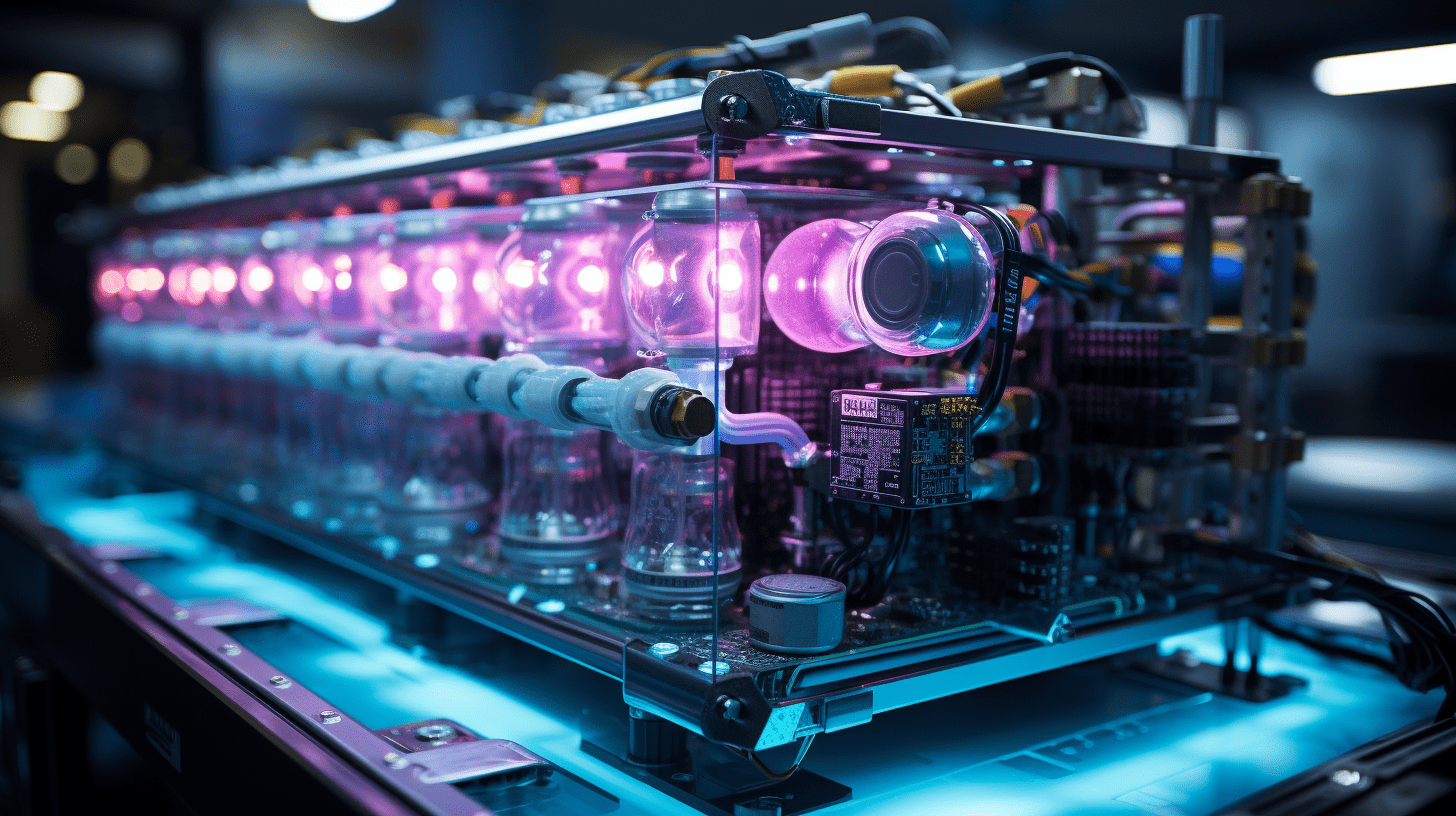Modern computers are pushing performance boundaries, which in turn creates more heat. Gaming systems, creative workstations, and multitasking rigs all demand reliable thermal solutions to ensure they run smoothly and consistently. Without proper cooling, hardware can overheat, leading to slowdowns or even permanent damage. Having an efficient cooling strategy isn’t just a nice addition for anyone building or upgrading a performance-oriented PC. It’s essential to maintain long-term reliability and ensure that the system performs at its peak under demanding conditions.
Why Thermal Management Can’t Be Ignored
Performance-grade components produce substantial heat under load. Without proper pc cooling, high internal temperatures can lead to instability, slower processing speeds, and premature hardware failure. Many modern CPUs and GPUs now come with built-in thermal monitoring, but these protections only kick in after performance has already been compromised.
Even standard users may notice reduced responsiveness or noisy fans struggling to keep up when cooling is insufficient. Addressing this at the build stage helps maintain consistent output across varying workloads. Proactive thermal management preserves component efficiency and minimizes maintenance concerns, ensuring users achieve optimal performance without constant monitoring or adjustments.
Types of Cooling Methods
Two primary pc cooling types are widely used: air and liquid. Each serves different purposes based on usage intensity, space constraints, and budget. Air cooling uses fans and heatsinks to extract heat from components. It’s often favored for its simplicity, lower cost, and straightforward installation. Liquid cooling circulates coolant through a closed loop, carrying heat to radiators where it is expelled.
While more complex, liquid cooling offers enhanced thermal control in compact or high-performance systems with limited airflow. Both methods are widely supported across cases and motherboards, allowing users to customize solutions based on their specific system demands, ensuring compatibility and performance efficiency without compromise.
Components That Contribute to System Efficiency
A properly designed thermal setup relies on several elements:
- Case Fans: Manage overall airflow and help remove hot air from the system
- CPU/GPU Coolers: Transfer heat away from high-output processors
- Radiators and Pumps: Essential for liquid systems to circulate and cool fluid effectively
- Thermal Interface Material: Ensures optimal contact between the component and the cooler
To prevent hotspots or bottlenecks, each part must align with the system size, power draw, and airflow path. A balanced approach typically yields quieter, cooler operations without unnecessary complexity. Thoughtful selection of these components provides a seamless cooling experience, helping maintain peak efficiency under extended use.
Advantages of Improved Thermal Systems
Thermal regulation goes beyond protecting hardware. It allows systems to run at their intended speeds without interruption. Overclockers and professional users particularly benefit from the additional headroom that superior cooling provides. In addition to consistent performance, enhanced thermal management often results in quieter operation. Efficient heat dissipation reduces fan ramp-up, thus creating a more comfortable experience during extended usage sessions.
Lower temperatures also enhance reliability, reducing wear on sensitive components. This becomes especially relevant when systems run continuously or are required to perform consistently under intensive workloads. Better cooling safeguards hardware and directly contributes to prolonged component lifespan and user satisfaction.
Delivery and Setup Support
Setup services can save considerable time and reduce risks for users building custom PCs or upgrading to more sophisticated cooling configurations. By aligning with user convenience, these services often include quick component delivery, comprehensive compatibility checks, and professional installation, which are particularly beneficial for liquid cooling systems or tightly packed, high-performance builds.
With more compact cases and powerful components now common, professional support ensures cooling solutions are precisely installed for maximum efficiency, preventing hardware damage and ensuring system longevity. Reliable setup services facilitate seamless transitions, allowing users to leverage upgraded systems without unnecessary downtime or complications quickly.
Maintaining and Monitoring Cooling Performance
Consistent monitoring and basic maintenance significantly enhance pc cooling effectiveness over time. Users should periodically clean dust from fans, radiators, and filters to prevent airflow obstruction, which can otherwise lead to increased temperatures. Routine inspections ensure thermal pastes maintain effective contact and that fans operate without hindrance.
Monitoring software can proactively alert users to temperature spikes or inefficiencies before they become problematic. Tools integrated into motherboards or third-party solutions provide real-time feedback, allowing timely adjustments. Incorporating maintenance and regular checks into routine PC usage sustains performance levels and ensures cooling solutions remain efficient and reliable throughout the system’s lifecycle.
Planning for Tomorrow’s Demands
As components grow more powerful, the need for adaptable thermal solutions increases. When choosing a setup, users should consider future upgrades and select scalable options that handle rising power demands and compact case designs. Whether building new or upgrading, investing in quality cooling now helps avoid performance issues later. The right system keeps hardware responsive, extends its lifespan, and reduces the risk of unexpected slowdowns.
Efficient cooling directly supports system performance, acoustics, and reliability. It helps maintain consistent speeds, reduces component strain, and minimizes unexpected shutdowns during high-demand tasks. With thoughtful planning and reliable cooling, users can confidently anticipate smoother operation and fewer limitations as workloads intensify. Read also – Studio Ghibli Art