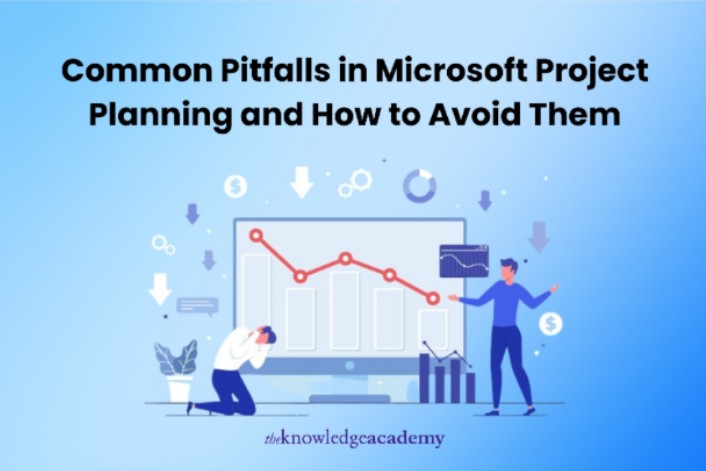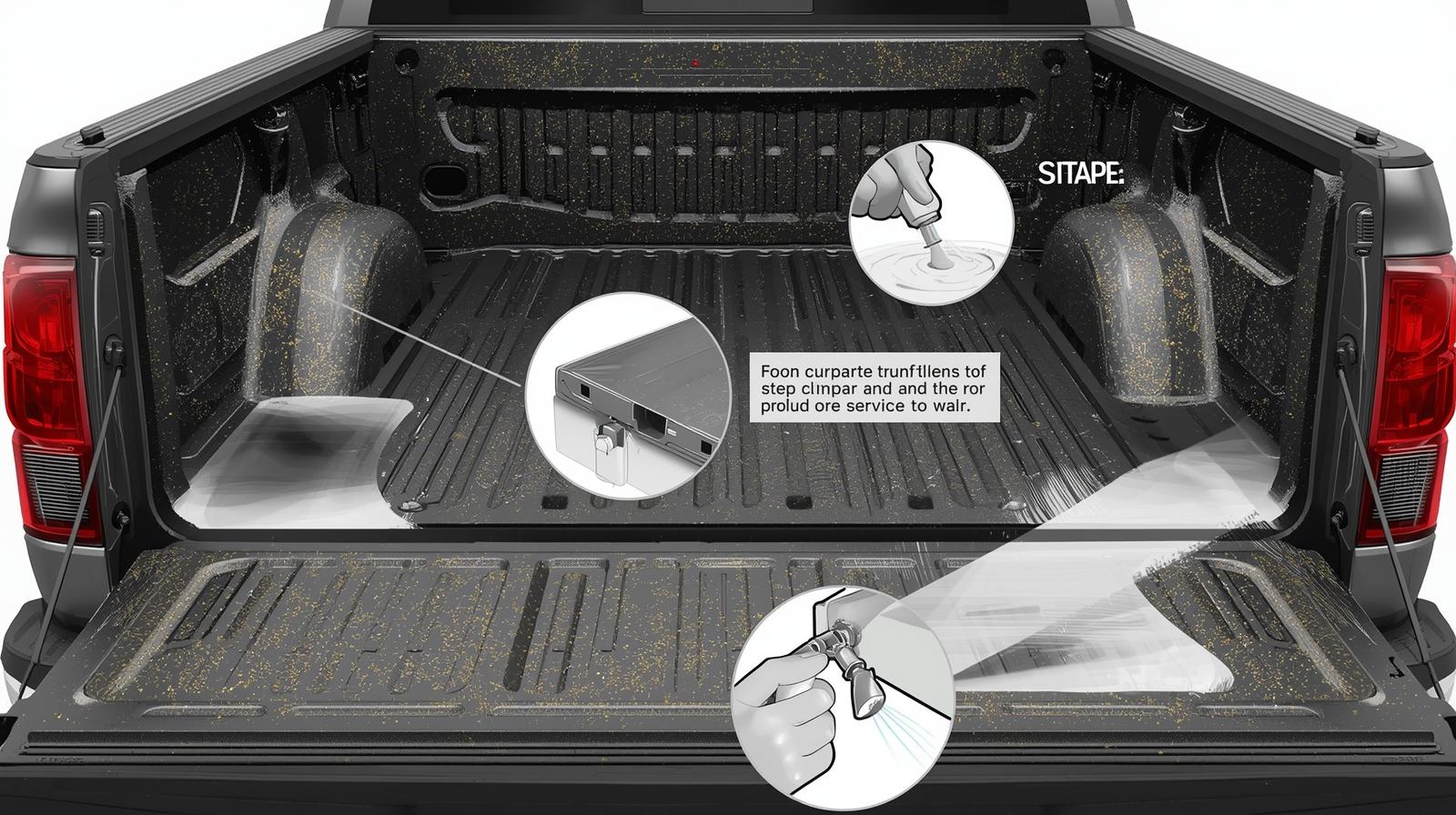Project managers can easily perform duties like assigning tasks, managing resources, and setting deadlines using Microsoft Project. However, to learn how to use it, you usually need a structured method provided with Microsoft Project Certification.
Understanding how a strong Microsoft Project Plan is put together is very important for people just starting to use this sophisticated software. While training is helpful, some common mistakes can make it challenging to execute project plans. This blog discusses these challenges and the tips to avoid them, ensuring that your project stays on track and within its scope.
Failure to Identify Scope Creep Early
Scope creep is one of the most common problems in project management. It happens when the project scope keeps growing without reflecting those changes in the budget, time, or resources. While the tracking tools in Microsoft Project can help deal with this issue, it needs careful oversight and proactive management from your side. Clarifying project boundaries and establishing clear approval processes for any changes to the project’s scope can greatly reduce this risk.
Resource Allocation and Overutilisation
Resource management is very important, yet it’s something that Microsoft Project users often mismanage. Overuse of resources can cause burnout and delays in projects. Microsoft Project has a “resource levelling” tool to help you avoid this problem. This feature can evenly distribute the workload. Make sure that you monitor the resource allocation views regularly and modify assignments as needed to sustain a steady work rhythm. PMP Certification, offered by the Project Management Institute (PMI), is a globally recognized credential that validates a professional’s expertise in project management principles and practices.
Inaccurate Time Estimates
Another frequently occurring mistake is the underestimation or overestimation of the time needed to finish a task. These kinds of errors can throw off the whole project schedule. Using historical comparison, which involves comparing current job estimates with similar projects from the past, can stop this from happening. A three-point estimating method—optimistic, pessimistic, and most likely durations—can also give an accurate idea of a task’s completion time.
Failure to Engage Stakeholders
Although involving stakeholders is critical for the success of a project, it is often overlooked during project planning. The reporting features of Microsoft Project can generate custom reports that detail project progress and keep stakeholders informed and engaged. Project managers can enhance this engagement further if they conduct review meetings periodically.
Neglecting Project Baselines
To measure the performance of a project, you need to set and keep track of project baselines. Without them, it’s hard to keep track of changes and figure out how they affect the project. It should be standard practice to set your initial project plan as a baseline in Microsoft Project. This makes it possible to continually compare actual progress with planned progress, which helps make timely changes.
Improper Risk Management
In project planning, risk management is often overlooked, leading to the occurrence of easily avoidable mistakes. Use Microsoft Project to keep track of potential risks and how to deal with them. This proactive method not only prepares the project team for problems that might arise but also gives them methods to lessen the impact of any problems.
Inconsistent Data Entry
Entering data consistently is crucial for tracking projects and providing accurate reports. Inconsistencies while entering data can cause misunderstandings and bad decisions. You can avoid this problem by establishing process guidelines and training everyone on the team to follow these guidelines during data entry.
Failure to Update the Project Plan
A project plan is a living document that should be updated regularly to account for the progress of the project. Failure to do so leads to misinformed decisions resulting from outdated data. Encourage your team to regularly update the project plan as soon as tasks are finished or changed. Keep reviewing the overall project status in weekly meetings to ensure its correctness.
Failing to Utilise Visual Tools for Communication
Gantt charts and resource histograms, visual tools that help communicate project details, are some of the key features in Microsoft Project. Failure to make use of this can lead to communication issues between stakeholders and team members. Use these visual aids regularly to keep everyone updated on the project’s status.
Ignoring Customisation Options
What most people do not know is that Microsoft Project can be customised according to the requirements of a specific project. This can include tracking specific industry or company KPIs using custom fields and formulas. Customising your Microsoft Project setup to fit the needs of your project can enhance management and reporting.
Overlooking the Integration with Other Tools
Microsoft Project can be easily integrated with other Microsoft Office applications such as SharePoint and Excel. This is a feature that many users do not take advantage of, thus losing the opportunity for sharing data easily or working on projects collaboratively. These integrations will allow you to automate updates and avoid errors so all stakeholders can get the most recent project information.
Conclusion
These mistakes while planning on Microsoft Project can be avoided with proper planning, following good practices, taking appropriate training, and working hard. Once project managers know about these challenges and implement the solutions provided above, they can use the full potential of Microsoft Project to help them complete their projects.
Remember, you can truly master something only with constant learning. Thus, perhaps you should look to take your project management capabilities one step further through advanced Microsoft Project Certification training, such as the one available through The Knowledge Academy.