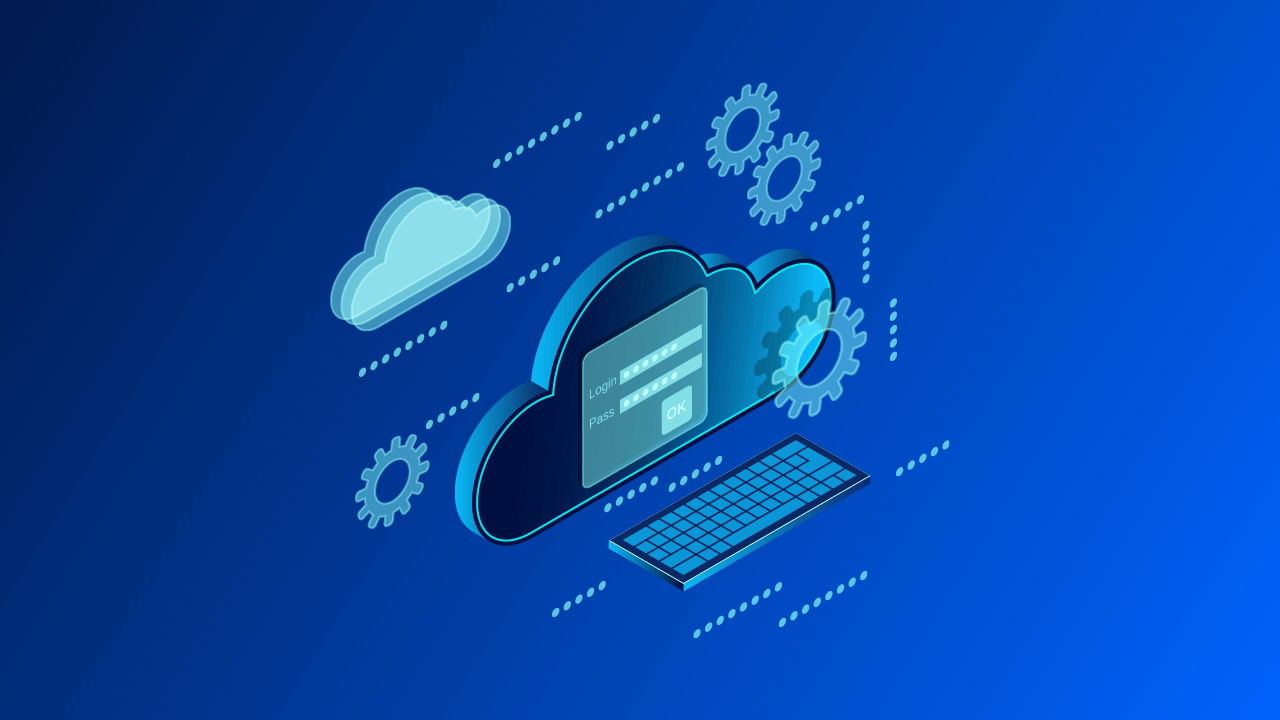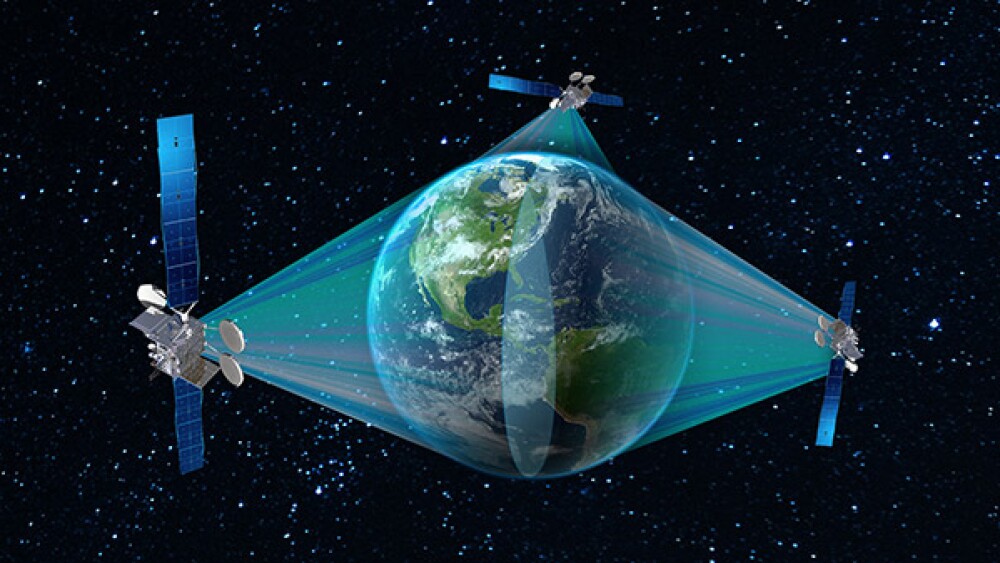Your computer can do more than just sit there waiting for commands. AI-powered PCs have evolved into intelligent machines that anticipate your needs and handle tasks automatically. These systems learn from your habits and respond to your workflow patterns. These smart PCs come with dedicated Neural Processing Units that make automation faster and more efficient. Setting up these features doesn’t require you to be a tech expert anymore. The latest systems come with built-in utilities that link up various apps and make the workflows smooth.
Your AI PC becomes a personal assistant that manages routine tasks while you focus on creative work. This transformation happens through smart automations that work quietly in the background. The result is a computing experience that feels intuitive and responsive to your daily needs.
Why Your AI PC Needs Automation Right Now
Traditional computers wait for you to click buttons and type commands. AI PCs flip this model completely. These smart PC monitor your activities and trigger actions based on patterns they recognize, like adjusting performance, organizing files, or launching tools right when you need them.
Your device becomes more valuable when it handles repetitive work automatically. Email sorting happens without your input. Files organize themselves into proper folders. Updates are installed during your break times. These changes add up quickly.
The Neural Processing Units in modern chips make these automations run smoothly. They process data locally without sending information to cloud servers. Your privacy stays protected while performance remains fast.
This is the reason the market of smart AI PCs is continuously rising. As per a report, AI PCs are likely to represent 55% of the PC market globally by 2026.
1. Smart Email Management That Actually Works
Your inbox usually fills up faster than you can manage it. AI automation changes this completely. The system learns which emails matter most to you.
Set up filters that categorize incoming messages automatically:
- Work emails go to priority folders.
- Newsletters move to reading lists.
- Promotional content gets archived.
- Important contacts trigger notifications.
The AI studies your reading patterns. It recognizes which emails you open at once and which you delete. It gets better and better over time in guessing what is worth your attention.
2. File Organization Without The Manual Work
Digital clutter builds up when you save files randomly. AI automation solves this problem by creating logical structures automatically. Your downloads folder stays clean. Documents land in the right places.
The system analyzes file types and content. PDFs containing invoices go to your finance folder. Screenshots move to designated image directories. Work documents are separate from personal files.
You can set rules that trigger specific actions:
- Monthly reports are archived after 90 days.
- Duplicate files get removed automatically.
- Old downloads are deleted after a set period.
Cloud syncing becomes smarter with AI assistance. The system knows which files you access frequently. Those files stay available offline. Rarely used documents remain in cloud storage only.
3. Meeting Preparation That Happens Automatically
Calendar events trigger preparation sequences. Your AI PC pulls together everything you need before meetings start. This automation removes last-minute scrambling.
The system creates a pre-meeting workflow:
- Opens relevant documents five minutes early.
- Displays participant information.
- Pulls up previous meeting notes.
- Launches video conferencing software.
- Mutes notifications during the call.
Post-meeting actions happen without your input. The AI saves chat logs. It generates a to-do list from the transcript of the meeting, thus follow-up reminders easily appear within the calendar.
Background noise cancellation activates during calls. The AI filters out keyboard clicks and ambient sounds. Your voice comes through clearly while distractions disappear.
4. Content Creation With Built-In Intelligence
Writing becomes faster when AI handles the boring parts. Grammar checking happens in real-time across all applications. Style suggestions appear as you type.
The system learns your writing voice. It offers word choices that match your typical patterns. Repetitive phrases get flagged automatically. Sentence structure improves through subtle suggestions.
Research compilation speeds up dramatically:
- Web searches run in background tabs.
- Relevant quotes get extracted automatically.
- Source citations format correctly.
- Image searches match your content topics.
- Fact-checking happens in real-time.
5. Security Monitoring You Can Trust
Cyber threats evolve constantly. Your AI PC watches for suspicious activity around the clock. The system learns normal behavior patterns. Deviations trigger immediate alerts.
Automated security measures include:
- Password strength checking across accounts.
- Suspicious login attempt blocking.
- Malware scanning of downloads.
- Phishing email identification.
- Software vulnerability patching.
Privacy controls adjust based on your location. Public Wi-Fi triggers stricter security protocols. Home networks allow more open access. VPN connections activate automatically when needed.
6. System Maintenance On Autopilot
Performance optimization happens continuously. The AI monitors resource usage and adjusts settings accordingly. Your PC runs smoothly without manual tweaking.
Background processes include:
- Temporary file cleanup.
- Registry optimization.
- Startup program management.
- Driver updates.
- Storage space monitoring.
Battery life extends through intelligent power management. The system dims displays during reading tasks. Background apps pause when running on battery. Charging patterns adjust to preserve battery health.
7. Voice Commands That Feel Natural
Speaking to your computer becomes genuinely useful. Nowadays, AI is capable of discerning the situation and the purpose of communication.
With this technology, users can operate their devices without using their hands.
- Document dictation with high accuracy.
- Application launching by name.
- Window management through speech.
- Web searches without typing.
- Email composition while multitasking.
These smart PCs distinguish your voice from background conversations. Commands trigger only when you intend them. False activations become rare as the AI learns your speech patterns.
Conclusion: Making Automation Work For Your Workflow
Every person uses their computer differently. Generic automation falls short because it ignores individual needs. The key is customization that matches your specific tasks.
Start by identifying your most repetitive activities. Which tasks eat up time without requiring creative thinking? Those become your first automation targets. Your AI PC grows more capable as you add automations.
The future of computing centers on machines that understand human needs. Your AI PC already has the hardware to deliver this experience. Smart automations unlock that potential and transform how you interact with technology daily.